반응형
Android Studio에서 Empty app을 만들면 Emulator에서는 잘 돌아가도 Android platform에 이식해서 빌드를 하면 안되는 경우가 많다. 이를 수정한 소스코드를 기록용으로 저장한다.
아래는 버튼을 누르면 페어링된 기기의 블루투스 정보를 얻어서 api를 호출하는 간단한 앱이다.
<UI>
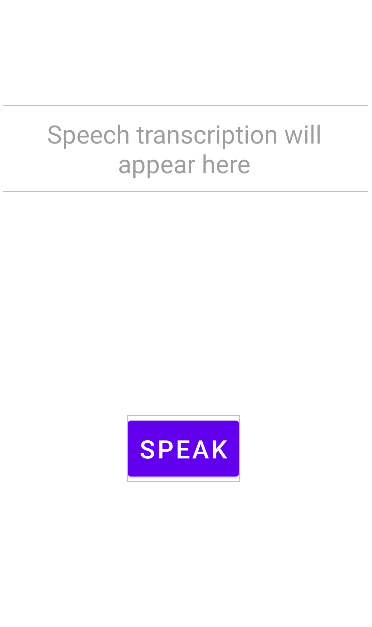
<MainActivity.java>
package com.lge.hfpclient;
//import androidx.appcompat.app.AppCompatActivity; // for Android Studio
import android.support.v7.app.AppCompatActivity; // for Android Platform
import android.Manifest;
import android.os.Build;
import android.os.Bundle;
import android.util.Log;
import android.view.View;
import android.widget.Button;
import android.widget.TextView;
import android.bluetooth.BluetoothDevice;
import android.bluetooth.BluetoothProfile;
import android.bluetooth.BluetoothAdapter;
import android.bluetooth.BluetoothHeadsetClient;
import java.util.*;
public class MainActivity extends AppCompatActivity {
private Button speakButton;
private TextView speechTranscription;
BluetoothAdapter mBluetoothAdapter;
BluetoothHeadsetClient mHfpClientProfile;
private static final String TAG = "HFP_Client";
@Override
protected void onCreate(Bundle savedInstanceState) {
super.onCreate(savedInstanceState);
setContentView(R.layout.activity_main);
if (Build.VERSION.SDK_INT >= Build.VERSION_CODES.M) {
requestPermissions(
new String[]{
Manifest.permission.BLUETOOTH
},
1);
}
mBluetoothAdapter = BluetoothAdapter.getDefaultAdapter();
mBluetoothAdapter.getProfileProxy(this, new ProfileServiceListener(), BluetoothProfile.HEADSET_CLIENT);
mBluetoothAdapter.getProfileProxy(this, new ProfileServiceListener(), BluetoothProfile.HEADSET);
// Get a reference to the TextView and Button from the UI
speechTranscription = findViewById(R.id.speechTranscription);
speakButton = findViewById(R.id.speakButton);
// Wire up speakButton to an onClickListener
speakButton.setOnClickListener(new View.OnClickListener() {
@Override
public void onClick(View view) {
// get the list of paired devices
Set<BluetoothDevice> devices = mBluetoothAdapter.getBondedDevices();
BluetoothDevice device = null;
if (devices.size() > 0) {
Iterator<BluetoothDevice> iter = devices.iterator();
while (iter.hasNext()) {
device = iter.next();
Log.d(TAG, "device info: "+device.getName()+"-"+device.getAddress());
}
// Voice Recognition Test
if (device == null) {
Log.d(TAG, "device == null");
return;
}
if (mHfpClientProfile == null) {
Log.d(TAG, "mHfpClientProfile == null");
return;
}
boolean ret = mHfpClientProfile.startVoiceRecognition(device);
Log.d(TAG, "startVoiceRecognition = "+ret);
}
}
});
}
@Override
protected void onResume() {
super.onResume();
mBluetoothAdapter.getProfileProxy(this, new ProfileServiceListener(), BluetoothProfile.HEADSET_CLIENT);
mBluetoothAdapter.getProfileProxy(this, new ProfileServiceListener(), BluetoothProfile.HEADSET);
}
class ProfileServiceListener implements BluetoothProfile.ServiceListener {
@Override
public void onServiceConnected(int profile, BluetoothProfile bluetoothProfile) {
Log.w(TAG, "onServiceConnected : "+ profile);
switch (profile) {
case BluetoothProfile.HEADSET_CLIENT:
mHfpClientProfile = (BluetoothHeadsetClient) bluetoothProfile;
break;
default:
Log.w(TAG, "onServiceConnected : "+ profile);
}
}
@Override
public void onServiceDisconnected(int profile) {
Log.w(TAG, "onServiceDisconnected : "+ profile);
switch (profile) {
case BluetoothProfile.HEADSET_CLIENT:
mHfpClientProfile = null;
break;
default:
Log.w(TAG, "onServiceDisconnected : "+ profile);
}
}
}
}
<AndroidManifest.xml>
<?xml version="1.0" encoding="utf-8"?>
<manifest xmlns:android="http://schemas.android.com/apk/res/android"
package="com.lge.hfpclient">
<uses-sdk android:minSdkVersion="23" />
<!-- Added permissions -->
<uses-permission android:name="android.permission.RECORD_AUDIO"/>
<uses-permission android:name="android.permission.BLUETOOTH"/>
<uses-permission android:name="android.permission.BLUETOOTH_ADMIN"/>
<uses-permission android:name="android.permission.BLUETOOTH_CONNECT"/>
<uses-permission android:name="android.permission.BLUETOOTH_ADVERTISE"/>
<uses-permission android:name="android.permission.BLUETOOTH_CONNECT"/>
<application
android:allowBackup="true"
android:icon="@mipmap/ic_launcher"
android:label="@string/app_name"
android:roundIcon="@mipmap/ic_launcher_round"
android:supportsRtl="true"
android:theme="@style/AppTheme">
<activity
android:name=".MainActivity"
android:exported="true">
<intent-filter>
<action android:name="android.intent.action.MAIN" />
<category android:name="android.intent.category.LAUNCHER" />
</intent-filter>
</activity>
</application>
</manifest>
<activity_main.xml>
<?xml version="1.0" encoding="utf-8"?>
<LinearLayout xmlns:android="http://schemas.android.com/apk/res/android"
xmlns:app="http://schemas.android.com/apk/res-auto"
xmlns:tools="http://schemas.android.com/tools"
android:layout_width="match_parent"
android:layout_height="match_parent"
android:orientation="vertical"
tools:context=".MainActivity">
<TextView
android:layout_width="match_parent"
android:layout_height="wrap_content"
android:text="Speech transcription will appear here"
android:id="@+id/speechTranscription" />
<Button
android:id="@+id/speakButton"
android:layout_width="match_parent"
android:layout_height="wrap_content"
android:text="Speak"
android:textAllCaps="false" />
</LinearLayout>
<Android.mk>
LOCAL_PATH:= $(call my-dir)
include $(CLEAR_VARS)
LOCAL_MODULE_TAGS := optional
LOCAL_CERTIFICATE := platform
LOCAL_DEX_PREOPT := false
LOCAL_PACKAGE_NAME := HfpClient
LOCAL_SYSTEM_EXT_MODULE := true
LOCAL_PRIVATE_PLATFORM_APIS := true
LOCAL_SRC_FILES := $(call all-subdir-java-files)
LOCAL_STATIC_ANDROID_LIBRARIES := \
$(ANDROID_SUPPORT_DESIGN_TARGETS) \
android-support-transition \
android-support-v13 \
android-support-v7-appcompat \
android-support-v7-cardview \
android-support-v7-recyclerview \
android-support-v7-palette \
android-support-v4
#LOCAL_JAVA_LIBRARIES += telephony-common
LOCAL_RESOURCE_DIR += \
$(LOCAL_PATH)/res
LOCAL_MANIFEST_FILE := AndroidManifest.xml
include $(BUILD_PACKAGE)반응형
'Android > 기본기능' 카테고리의 다른 글
| [Android] ADB를 윈도우10 환경변수로 등록하기 (0) | 2023.05.24 |
|---|---|
| [Android] 앱 버전명 관리 (0) | 2023.02.23 |
| [Android] 딜레이 후에 실행하고 싶을 때 - Handler postDelayed 사용법 (0) | 2023.02.20 |
| [Android] 안드로이드용 간단한 테스트앱 UI 구성 (0) | 2023.02.13 |
| [Android] 인텐트로 구글 기본 앱 연동하기 (0) | 2023.02.09 |

댓글